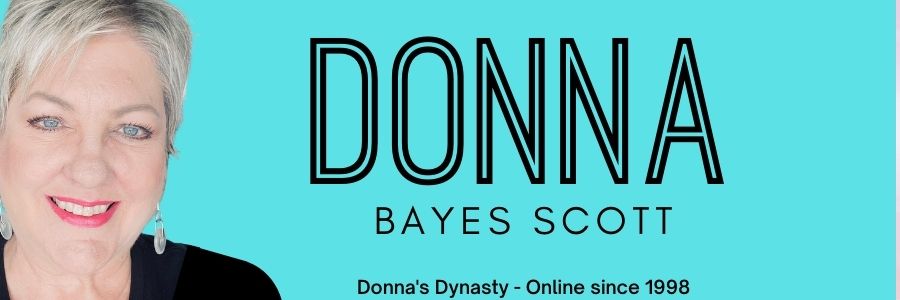
Home | Back to Donna's Dynasty (user name: dynasty; password: stars)
New Consultant Training Postcards
by Donna Bayes
Updated! I have changed what I have shared below. Now, rather than printing, cutting, and mailing these cards, I have created them in a software program called Send Out Cards. It's the same program that all the virtual assistants use. I use to have a virtual asst do new consultant cards for me, but they were too generic and not very helpful. I wanted very specific cards with the information I thought was important. Now I have 30 cards that I send out to a brand new consultant, beginning the day she signs up. The first three cards go out the first day, and then one each day for a few days, then they start going out every 3-5 days...for 75 days out. The topics range from everything to a welcome card, to how to do a product replacement. What I love most about doing it this way is, I no longer have to personally mail the cards. I was always forgetting to put them in the mail, or was away from home and didn't get them in the mail on a daily basis. With Send Out Cards, they go out on a schedule like clock work without me doing anything more!
I made the 30 cards, then set up an order that I wanted them to go out. When I get a new consultant, I enter her name and address into Send Out Cards contact manager, and then click a button to have the 30 cards go out on the schedule. Voila, done! I've had the best feedback from consultants who have received them! They love them and are learning lingo and things that I sometimes forget to explain to them--such as whats the difference between WS and Retail and Section 1 and Section 2.
__________________________________________
A few years ago, one of my most favorite NSD's, Sherril Steinman, shared a tip on a Leadership tape about her postcards to new consultants in lieu of sending a welcome packet. In July, 2002, I began to make my postcards. I send one each day. I figure they will read a simple postcard with one idea on it. I wasn't sure they were reading the entire contents of my welcome packet. My goal is to introduce them to key concepts within the first month by way of a daily postcard.
Hopefully, you will get a good idea of what I'm doing with the examples given. I think it is important to make up your own cards with your own words and training. I'm still in the process of creating my cards. When I make a new card, I will post it. As you can see, not all of them have a link. That means there is no card for that number. I kind of got burned out making cards. When I get creative again, I'll make a new one. The cards are created in Publisher 2002 and can't be opened in Pub 2000.
Card CD--Listen to Training CD
Card 1--Welcome
Card 2--Inventory
Card 3--Pearls of Sharing
Card 4--Business Debut
Card 5--5 in 5
Card 6--Book 5 Appointments
Card 7--Perfect Start
Card 8--Smart Start
Card 9--Hotline
Card 10--Getting Set Up
Card 11--Paper Work
Card 12--Star Consultant
Card 13--Senior Consultant
Card 14--Sales Meetings
Card 15--Websites, Intouch, Learn MK
Card 16--Full Circle Classes
Card 17--Red Jacket
Card 18--Image and Dress Code
The following cards are not made yet. I got tired of making them and will do one as I have time. When I do, it will be placed above and will be an active link.
Card 19--How to Crow At A Meeting
Card 20--Attitude
Card 21--Affirmations & Goal Posters
Card 22--Vision Casting
Card 23--Guests To Meetings
Card 24--Weekly Plan Sheet/6 Most Important List
Card 25--B.A.T.H. (Booking, Affirmations, Tapes, Hotline)
Card 26--CDIDR (Classes Driven Inventory Depletion Restock)
Card 27--Earned Discount
Card 28--Taxes
Card 29--Brain Book
Card 30--Vouchers
Card 31--YTD Sales and Recruiting Courts
|
How My System Works
I print off several of each card and file them in a recipe box with dividers numbered from 1-31.
The CD card is cut so it fits into the cover of the Training CD I burn for my new consultants.
When I have a new consultant, my assistant pulls one of every card and addresses and stamps them. She runs a sheet of labels to make the addressing easy. Then she puts them in a mail rack that has 31 slots in it (you can find these in specialty catalogues. It is a long wooden rack that has 31 slots).
She mails out the first card in that day's mail. And files all the other cards in the rack, excluding Sundays. If a new consultant is processed on the 25th of the month, she mails the first card, then files card 2 in the 26th slot, card 3 in the 27th slot, etc, skipping Sundays. The 7th card may be put into the 1st slot, for the 1st day of the new month. And so on.
My next recruit may come in on the 29th, so her first card would be in the 30th slot, 2nd card in the 31st, 3rd card in the 1st slot for the new month, etc.
So, when I go to grab my mail for the day, I may be mailing several new consultants' postcards, but none of them are probably the same card, since they are all on a different rotation.
I use the same mail rack for birthday cards to my unit. Each morning I go to my office and pull out the mail that needs to be mailed that day.
On most of these Postcards I have used a cute, fat and funky font called Baby Kruffy. If you don't have Baby Kruffy, you'll want to download and install it so that your postcards look the way they were intended.
Click here to learn more about Baby Kruffy and to download it.
|